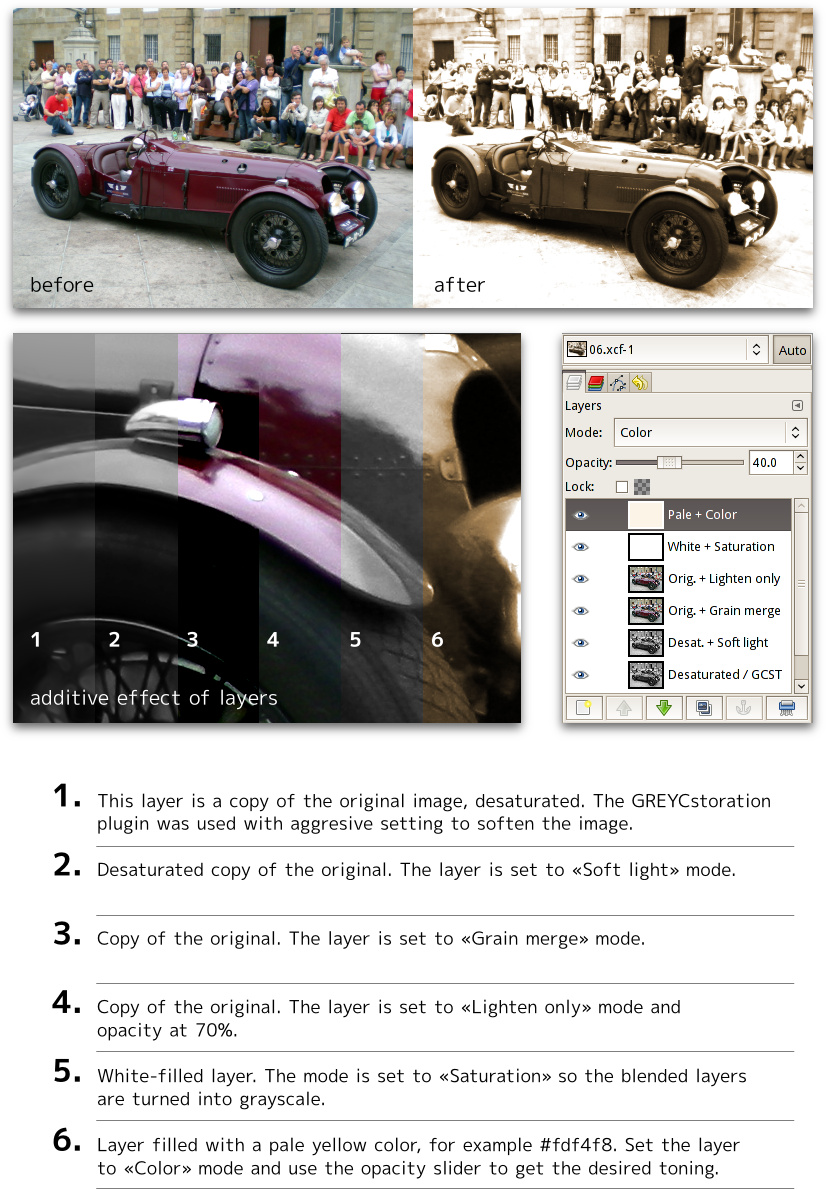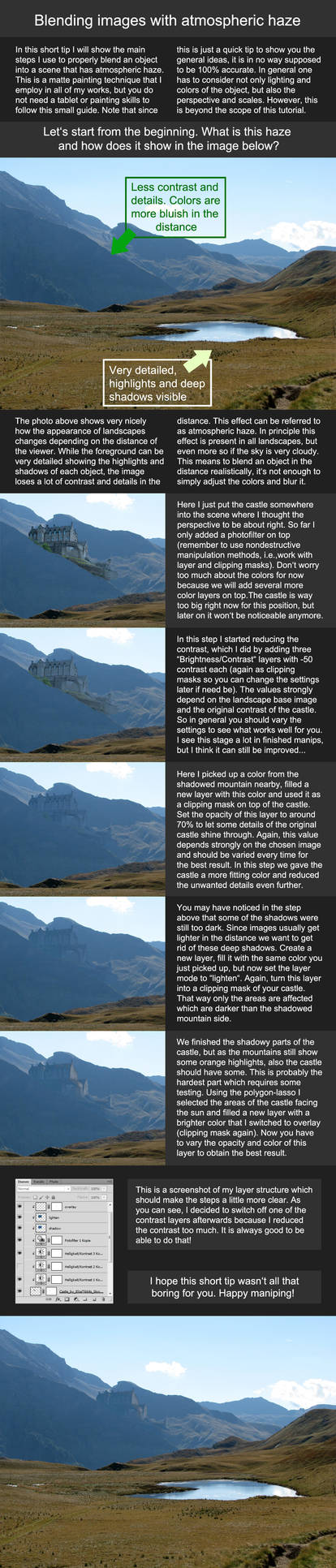ShopDreamUp AI ArtDreamUp
Deviation Actions
Description
Well, this is how I turned a recent photo of an old car into something that could be shot in the 1930s. Feedback is welcome!
Needed tools:
- The Gimp.
- GREYCstoration plugin for The Gimp.
- A color photo.
Layer setup (1st layer is at bottom):
1. Copy the original image. Desaturate it. Apply the GREYCstoration filter with aggressive settings so things get smoother than with normal noise-correction settings.
2. Copy the original image. Desaturate it. Set the layer to "Soft light" mode.
3. Copy the original image (again). Set the layer to "Grain merge" mode. Optionally you can apply gaussian blur (use a radius between 13 and 17px for a reasonably sized image) to get extra sparkling in shining borders.
4. Copy the original image (one more time). Set mode to "Lighten only" and opacity to 70%.
5. Create a white-filled layer and set the mode to "Saturation". This brings back grayscale to the output.
6. Add a layer filled with a pale yellow color like #fdf4f8 (or another which fits best with your mood). Set the layer to "Color" mode and play with the layer opacity slider until you get the desired toning.
Random tips:
- Always keep a copy of the original image as bottom layer, and do the work using additional layers.
- You can tint the final image of whatever color you want. Try to use light colors, dark tones will not give very good results.
- Use the opacity slider of the tint layer (the 6th) to get lighter or heavier toning. Values around 30 and 60% work best.
- Do not hesitate in fiddling with opacity sliders of the layers (except for the 1st one). Maybe you find a better combination than mine
Needed tools:
- The Gimp.
- GREYCstoration plugin for The Gimp.
- A color photo.
Layer setup (1st layer is at bottom):
1. Copy the original image. Desaturate it. Apply the GREYCstoration filter with aggressive settings so things get smoother than with normal noise-correction settings.
2. Copy the original image. Desaturate it. Set the layer to "Soft light" mode.
3. Copy the original image (again). Set the layer to "Grain merge" mode. Optionally you can apply gaussian blur (use a radius between 13 and 17px for a reasonably sized image) to get extra sparkling in shining borders.
4. Copy the original image (one more time). Set mode to "Lighten only" and opacity to 70%.
5. Create a white-filled layer and set the mode to "Saturation". This brings back grayscale to the output.
6. Add a layer filled with a pale yellow color like #fdf4f8 (or another which fits best with your mood). Set the layer to "Color" mode and play with the layer opacity slider until you get the desired toning.
Random tips:
- Always keep a copy of the original image as bottom layer, and do the work using additional layers.
- You can tint the final image of whatever color you want. Try to use light colors, dark tones will not give very good results.
- Use the opacity slider of the tint layer (the 6th) to get lighter or heavier toning. Values around 30 and 60% work best.
- Do not hesitate in fiddling with opacity sliders of the layers (except for the 1st one). Maybe you find a better combination than mine
Image size
826x1189px 381.07 KB
Comments7
Join the community to add your comment. Already a deviant? Log In
thank you - looks cool